Power BI
The Power BI Course is designed for data professionals who want to master data visualization and business intelligence. It covers data modeling, visualization, and dashboard creation, providing participants with the skills to deliver actionable insights.
Why Enroll for Power BI?
Learning Power BI empowers professionals to create interactive reports and dashboards.
Power BI is a leading tool for data visualization, allowing businesses to make data-driven decisions.
Proficiency in Power BI is highly valued across industries, especially in roles involving analytics and reporting.
Power BI Course Training Benefits
Gain Power BI skills with hands-on labs and real-world projects. This course provides:
• Strong foundation in data modeling, DAX, and data transformation.
• Skills to create engaging, interactive reports and dashboards.
• Proficiency in data connectivity and blending multiple data sources.
• Experience in publishing and sharing reports in the Power BI ecosystem.



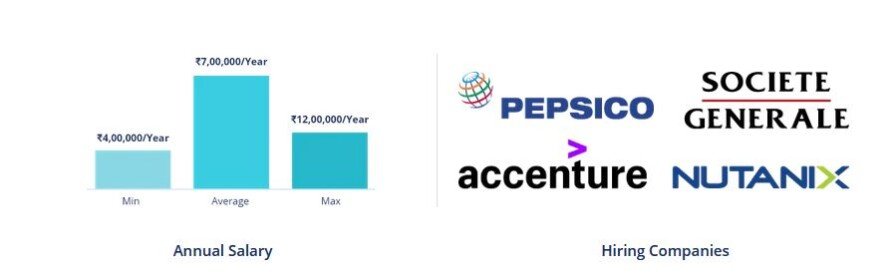
Why Microsoft Power BI Course from Levelup
Live Interactive Learning
- World-Class Instructors
- Expert-Led Mentoring Sessions
- Instant doubt clearing
Lifetime Access
- Course Access Never Expires
- Free Access to Future Updates
- Unlimited Access to Course Content
Hands-On Project Based Learning
- Industry-Relevant Projects
- Course Demo Dataset & Files
- Quizzes & Assignments
Industry Recognised Certification
- Levelup Training Certificate
- Graded Performance Certificate
- Certificate of Completion
Microsoft Power BI Skills Covered
• Data Modeling and Transformation
• DAX Expressions and Calculations
• Report and Dashboard Design
• Data Connectivity and Integration
• Publishing and Sharing Power BI Reports
Tools Covered
• Power BI Desktop
• Power BI Service
• DAX Studio
• Power Query
• Power BI Mobile
Curriculum Designed by Experts
What topics are covered in the generative AI course?
The course includes essential topics such as OpenAI technologies, Large Language Models (LLMs), prompt engineering, Azure OpenAI, GCP Vertex AI, Hugging Face, and more. You’ll learn how to create AI applications and integrate APIs effectively
Do I need prior experience in AI to enroll in this course?
While prior experience can be helpful, it’s not required. Our course is designed for all skill levels, and we provide foundational knowledge to ensure you can follow along and develop your skills.
What practical skills will I gain from this course?
You’ll gain hands-on experience in deploying and testing AI models, creating AI applications using LLMs, and implementing effective prompt engineering techniques. You’ll also learn how to use key APIs, such as Google Speech-to-Text and Hugging Face.
How is the course delivered?
The course is delivered through a combination of video lectures, interactive assignments, and live coding sessions. You’ll have access to a learning management system where you can track your progress and engage with fellow learners.
SAMPLE CERTIFICATE
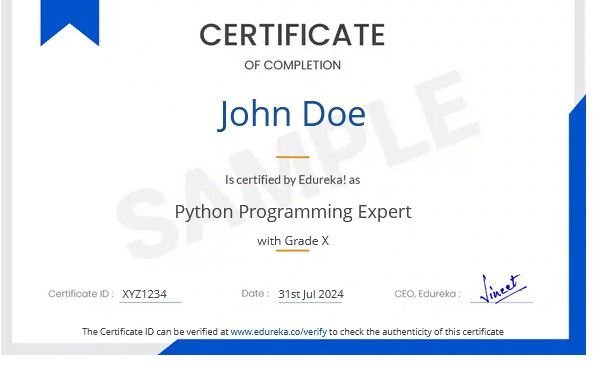
Read learner testimonials
Your Power BI journey starts here
Please watch our free demo
Power Bi Training FAQs
Why learn Power BI?
Power BI is a business analytics service provided by Microsoft. It provides interactive visualizations with self-service business intelligence capabilities, where end users can create reports and dashboards by themselves without having to depend on any information technology staff or database administrator. Microsoft Power BI Plus: Certified by PwC program shares knowledge on how it provides cloud-based BI services – known as Power BI Services, along with a desktop-based interface called Power BI Desktop. It offers Data modeling capabilities including data preparation, and data discovery, which can be utilized for implementing efficient interactive reports and dashboards.
What are the prerequisites for the Power BI training course?
There is no prior technical knowledge required for this Power BI training course. However, a fundamental understanding of Microsoft Excel, R and Python Scripts will be an advantage. To help you brush up concepts of R and Python Scripts, we will provide self-paced videos absolutely free in your LMS.
Who should go for this Microsoft Power BI training?
- Entry-level Professionals
- Business Analysts
- Business Intelligence Manager
- Statisticians and Analysts
- Data Scientists
- Project Managers
What is the PL-300 certification exam?
The PL-300 certification exam, also known as the “Microsoft Power BI Data Analyst” certification, is intended for professionals who want to validate their skills and proficiency in using Microsoft Power BI for data analysis. This certification focuses on the ability to prepare, model, visualize, and analyze data to produce actionable insights and drive business decisions. Here are some key aspects of the PL-300 certification exam.
What is the average salary of Power BI Developers across the world?
What does Power BI Developer do?
Power BI developers are responsible for designing and developing BI reports and providing valuable insights to help the organization make better decisions. The Power BI role requires professionals to understand data integration, business intelligence, data modeling, data warehousing, database, and various technical side of Business intelligence tools. With this Power BI certification, professionals can learn how to perform these roles and responsibilities efficiently.
What industries use Power BI most?
What is Power BI and its uses?
Is Power BI Easy to Learn?
Microsoft Power BI is a popular choice among business intelligence tools because it is easy to understand, even for non-technical professionals. Users dont need advanced skills in data analytics or engineering to use it.
Is the course material accessible to the students even after the Power BI course is over?
Yes, once you enroll in the Power BI Training Course, you will have lifetime access to the material.
Who is a Power BI Developer?
What if I miss the Microsoft Power BI Certification Course classes?
What will be the career path after completing the Power BI course?
- BI Analyst
- BI Consultant
- BI Developer
- Analytics Consultant
- Business Intelligence
- Data Analysis
- Data Analyst
- Data Models
- Interactive Dashboards
- Report Developer
- Reporting Analyst
- Software Engineer

